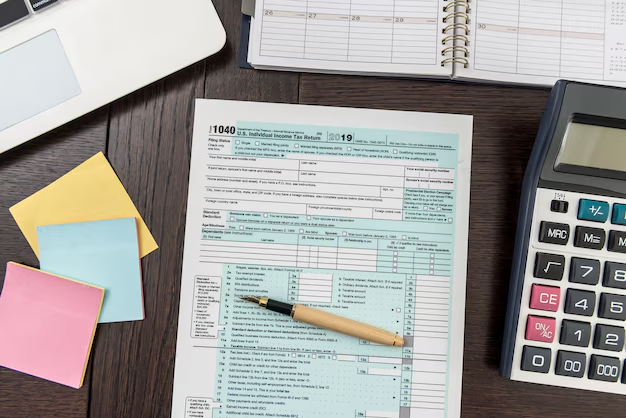Your Guide to Acquiring a 1040 Form: Navigating the Essentials
As tax season rolls around, many individuals often find themselves wading through a plethora of financial documents and requirements. One of the most pivotal forms in the realm of U.S. taxation is the IRS Form 1040. This document is the key to reporting your annual income and determining your tax liability. But how exactly does one obtain a 1040 form? This guide will explore the nuances of acquiring, understanding, and interacting with the Form 1040, providing you with the clarity and confidence you need during tax time.
🧩 Understanding the 1040 Form
What is IRS Form 1040?
The IRS Form 1040 is the standard federal income tax form used by taxpayers to report their income. It is a vital component of the tax process, enabling the IRS to assess your tax situation, including any refunds or additional tax liabilities.
Key Points:
- The form helps determine the amount of income tax you owe for the year.
- It's used to claim deductions, credits, and other adjustments to your income.
Why is it Important?
The importance of Form 1040 lies in its role as your primary means of communication with the IRS. It provides a comprehensive summary of your income and informs the IRS about your financial activities over the year. Accurate completion of this form is crucial as it affects the calculation of your tax return or liability.
📄 How to Obtain a 1040 Form
Available Methods for Accessing the Form
There are several ways to obtain a 1040 form, ensuring accessibility for all taxpayers regardless of their preference for digital or paper formats.
Online Access:
- The IRS website is a straightforward source for accessing electronic copies of Form 1040. You can easily download and print the form from the website.
Tax Software:
- Many people use tax preparation software that automatically fills in a 1040 form for them. These platforms generally have the most recent forms and instructions.
In-Person Acquisition:
- Forms can often be requested at local IRS offices or might be available at libraries during tax season.
Mail Request:
- If preferred, taxpayers can order physical forms from the IRS to be mailed to their address.
Practical Steps to Download Online
For those opting to download the form, the process is usually quick and straightforward:
- Visit the official IRS website.
- Navigate to the ‘Forms and Instructions’ section.
- Locate the Form 1040 download link.
- Download the form and save it to your device.
🔑 Tip: Always ensure you’re using the most recent version of the form to avoid discrepancies.
💼 Navigating Through Form 1040
Key Sections and Their Purposes
Form 1040 may appear daunting at first glance, but breaking it down into its core sections can simplify the process:
Personal Information:
- Here, you’ll fill in your name, Social Security Number, and filing status.
Income:
- Record all sources of income, including wages, interest, and dividends.
Adjustments to Income:
- This section covers educator expenses, IRA contributions, and more.
Tax and Credits:
- Calculate your total tax liability before applying credits.
Refunds or Amount Owed:
- This tells you whether you owe additional taxes or will receive a refund.
Common Challenges and Solutions
Navigating Form 1040 might come with some hurdles. Recognizing common issues and their solutions can enhance your efficiency:
- Overlooked Deductions: Ensure you’re familiar with the deductions you qualify for to maximize potential refunds.
- Errors in Reporting Income: Double-check all entries against W-2s, 1099s, and other income forms to avoid incorrect filings.
🤓 Enhancing Your Tax Filing Experience
Tools and Resources for Form Assistance
To streamline your experience with Form 1040, various resources can significantly aid in understanding and completing your tax return:
- IRS Help Tools: The IRS website includes interactive resources, such as the Tax Withholding Estimator, to assist in calculations.
- Certified Tax Professionals: Consulting with tax pros can offer insights specific to your financial situation, helping avoid common pitfalls.
Benefits of Using Tax Software
Tax software packages offer guided assistance, reducing the chance of error and ensuring a professional approach to your tax preparation:
- Automated entry of recurring data.
- Error-checking features.
- Step-by-step guidance tailored to your specific situation, ensuring you don’t miss critical deductions or credits.
📝 A Visual Summary: Quick Steps to Get Your 1040 Form
Here is a concise list to reference when seeking your 1040:
- 📥 Download from IRS.gov.
- 📑 Use reputable tax software.
- 🏢 Visit local IRS or library locations.
- 📬 Order via mail from IRS.
🔎 Remember: Using the latest form is key to an effective tax filing process.
📊 Visual Guide: Summary Table
| Step | Description | Tips |
|---|---|---|
| Locate Form | Access via IRS.gov, software, libraries, or mail request. | 🕵️♂️ Check for updates. |
| Input Information | Fill in personal and income details. | 🖊 Double-check entries. |
| Adjust & Calculate | Include adjustments, deductions, credits. | 📉 Ensure all adjustments are declared. |
| Submit & File | Send your completed form electronically or via mail. | 📬 Keep a copy for your records. |
🌟 Final Note: Confidence in Tax Season
Grasping the intricacies of acquiring and filling out Form 1040 can transform what often feels like a complex process into a straightforward task. By leveraging online resources, tax preparation tools, and staying informed on the latest IRS guidelines, you'll set yourself up for a smooth tax season.
The key is to remain organized, ensure accuracy in all reported information, and utilize available tools and resources for a stress-free experience. Whether you're filing independently or seeking professional assistance, understanding how to effectively obtain and complete Form 1040 is an invaluable skill in your financial toolkit.