How to Seamlessly Update Your Address with Chase Bank
In today's fast-paced world, life changes often lead us to new homes and new addresses. Whether you're relocating for work, family, or personal reasons, it’s vital to ensure your bank has your updated address. For those banking with Chase, updating your address can be straightforward if you know the right steps to take. This guide will walk you through the process, ensuring your address change is seamless and stress-free.
Why Keeping Your Bank Address Updated Matters
Keeping your address current with Chase Bank is more than just a logistical formality. Here are a few crucial reasons why updating your address is essential:
- Secure Communications: Banks send sensitive information via mail, including statements and replacement cards. Keeping your address updated helps ensure these don’t fall into the wrong hands.
- Prevent Delays: Having the correct address prevents disruptions in receiving important notifications and updates related to your accounts.
- Loan and Credit Applications: A mismatch in addresses can raise red flags when applying for loans or credit. Consistent information across platforms is key.
How to Change Your Address with Chase
Online: The Most Convenient Option
Changing your address online may be the most convenient method, allowing you to update your details from the comfort of your home.
Steps to Follow:
- Log In to Your Account: Visit the official Chase Bank website and log in with your username and password.
- Navigate to Profile & Settings: Once logged in, find the menu option for ‘Profile & Settings’.
- Update Address: Look for the ‘Address’ subcategory. Here, you can edit and update your residential or mailing address.
- Verification: You may need to verify your identity, often through a security question or a one-time code sent to your phone.
- Confirmation: Submit your changes and wait for confirmation of the update.
By Phone: Direct but Possibly Time-Consuming
If you prefer a more direct approach, updating your address over the phone is an option, though it might take more time than online updates.
Steps to Follow:
- Contact Customer Service: Dial the Chase customer service number. Be prepared to provide your account number and verify your identity.
- Request Address Change: Inform the representative that you need to update your address.
- Verification Process: You might be asked to verify your identity through security questions.
- Confirmation: Once the update is processed, request confirmation of the change.
Via Mail: Traditional but Reliable
For those who prefer a traditional approach, updating your address through mail is possible, albeit slower.
Steps to Follow:
- Write a Formal Request: Prepare a letter requesting an address change. Ensure to include your account details and new address.
- Include Identification Copies: Attach copies of your identification for verification purposes.
- Mail to Chase: Send the letter to the Chase Bank mailing address specified for customer service issues.
- Await Confirmation: Processing may take a few weeks, so plan accordingly.
In-Person: For Those Who Prefer Face-to-Face
If you prefer handling banking matters in person, visit your local Chase branch to update your address.
Steps to Follow:
- Visit Branch: Head to your nearest Chase branch with your identification and proof of the new address.
- Speak to a Banker: Request to update your address. They will guide the process and may require filling out a form.
- Identity Verification: Present your ID and proof of address. This could be a utility bill or lease agreement.
- Confirmation: After processing, ensure you receive confirmation of your address change.
Tips for a Smooth Transition
Changing your address is a seemingly straightforward task, but it comes with its own set of unique challenges. Here are a few tips to ensure everything goes smoothly:
- Double-Check: Always double-check the entered information for typos before submitting your address change.
- Keep Proof: Save any confirmation emails or correspondence regarding the change as proof and reference.
- Check Other Accounts: Once you update your address, check if there are other accounts linked to your Chase profile that also need updating.
- Timing: Ideally, submit your address change a few weeks in advance of your move to prevent any interruptions.
Practical Summary of Steps to Update Your Address with Chase 🚀
| Method | Time Frame | Best For |
|---|---|---|
| Online | Instantaneous | Those comfortable with digital platforms |
| Phone | Varied, but direct | Anyone preferring direct human interaction |
| 2-3 weeks | Traditionalists comfortable with slower processes | |
| In-Person | Immediate | Individuals preferring face-to-face interaction |
Related Considerations
Impact on Your Financial Activities
Updating your address isn’t just a banking concern; it affects numerous facets of your financial world:
- Credit Reports: Ensure that all your creditor accounts are updated to prevent credit score complications.
- Utilities and Services: Notify utility companies and service providers to prevent interruptions.
- Subscriptions and Deliveries: Update your address with any subscription services and delivery services to avoid missing packages.
Safeguarding Against Identity Theft
A critical aspect of address updates is the role they play in preventing identity theft. Here are several considerations:
- Monitor Account Statements: Regularly check your statement for any unusual activity, especially around the time of your address change.
- Alerts: Set up transaction alerts via SMS or email for added security.
- Documentation: Shred any old documents containing your outdated address to protect sensitive information.
By understanding the importance and process of updating your address, you are more empowered to manage your banking relationship proactively. Whether you choose to go online, make a phone call, send mail, or visit a branch, Chase provides multiple avenues to ensure your address stays current.
In embracing these processes, you're not only fulfilling an administrative necessity but also bolstering financial security and safeguarding your peace of mind. Remembering these pointers will guide you in maintaining a seamless transition whenever your life's path leads to a new door.
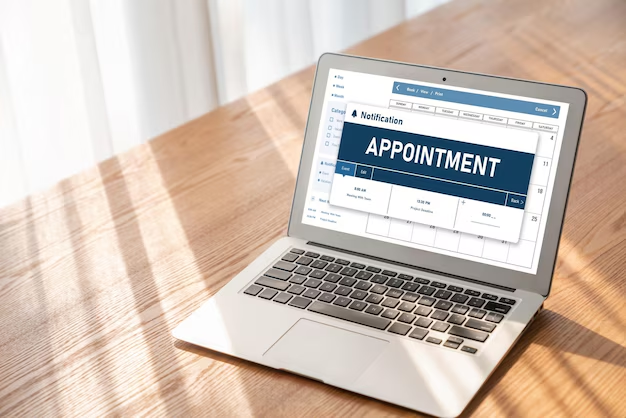
Related Topics
- a Chase Bank Near Me
- Are Banks Open Today Chase
- Are Chase Banks Open Today
- Can Chase Bank Give Personal Loans
- Can Chase Bank Notarize Documents
- Can I Cash a Check At Chase Bank
- Can I Cash a Savings Bond At Chase Bank
- Can I Cash Savings Bonds At Chase Bank
- Can I Close a Chase Bank Account Online
- Can I Close My Chase Bank Account Online
