How Long Does It Take for the IRS to Accept Your Tax Return?
Every year, as tax season approaches, millions of Americans find themselves asking the same question: "How long does it take for the IRS to accept my tax return?" Understanding the timeline and process can alleviate anxiety and help taxpayers plan better. Let's dive into this topic with engaging insights and practical advice that walks you through everything you need to know about your return status with the IRS.
✨ Understanding the IRS Return Acceptance Process
When it comes to filing taxes, knowing what happens after you hit "send" can be very reassuring. The journey of your tax return has several steps before it can be deemed complete, starting from submission to acceptance, and possibly even audits or refunds.
1. Initial Submission
On submitting your tax return electronically, you'll first receive a notification from the IRS indicating that they have received your return. Paper returns, however, take a bit longer as they have to be manually entered into the system.
2. Validation Checks
Once received, your return undergoes a series of automated validation checks. This is when the IRS verifies:
- Correctness of basic information, like Social Security numbers and names.
- Math error checks to ensure calculations on your forms are accurate.
3. Acceptance or Rejection
Depending on the outcomes of these checks, your return will either be accepted or rejected:
- Accepted: The IRS has found no initial issues with your submission.
- Rejected: Errors or discrepancies must be resolved. You'll receive guidance on correction.
📅 Expected Timeframes for IRS Response
1. Electronic vs. Paper Filing
- E-filed Returns: Typically processed much faster than paper returns. Expect acceptance within 24 to 48 hours.
- Paper-filed Returns: Due to manual entry requirements, these may take several weeks before you receive notification of acceptance.
2. Time of Year Factors
The activity level at the IRS varies throughout the year. During peak tax season (January through April), the IRS processes a higher volume of returns, potentially extending response times slightly.
🔍 Factors Influencing Return Acceptance Speed
Various elements can impact the acceptance speed of your tax return, including:
1. Accuracy of Information
Simple errors such as misspelling your name or incorrect Social Security numbers usually lead to rejections or delays. Ensure all information matches your official records.
2. Previous Issues with Your Returns
If past returns had complications, such as audits or errors, these might flag your current submission for additional scrutiny, potentially causing slowdowns.
3. Current IRS Workload
Especially during busy months, the IRS allocates resources dynamically, which could mean longer wait times for specific additional checks.
4. Fraud Prevention Measures
The IRS often implements enhanced fraud checks, particularly for returns claiming refunds or credits. Such protective measures can add extra days to the process.
🧩 How to Track Your Return Status
To further ease the waiting period, tracking the status of your return can be incredibly helpful. The IRS provides two primary methods:
1. Online Tools
Using services like "Where's My Refund?" taxpayers can quickly see their return status, updated daily.
2. IRS2Go Mobile App
For on-the-go status updates, the IRS2Go app is available and offers much of the same tracking functionality available on the web.
🤔 What If Your Return Gets Rejected?
Receiving a rejection notice can spike anxiety, but it often relates to minor discrepancies. Here's what to do:
- Review the IRS notice: It will specify errors needing correction.
- Make necessary corrections: Carefully adjust the details as per IRS instructions.
- Resubmit your return: Follow the same submission process after amendments.
🗒️ A Handy Summary: Key Points to Remember
- Timeframes Vary: E-filing is generally quicker, with responses in 24-48 hours, while paper filings may take weeks.
- Accuracy is Key: Double-check your entries to prevent inadvertent delays.
- Stay Informed: Use online IRS tools to track your return status at any time.
- Be Patient: During peak times, understand that extended processing periods are common.
⚡ Additional Tips for a Smooth Tax Season
Navigating tax season doesn't have to be overwhelming. Here are some extra tips to ensure things go smoothly:
1. File Early
Avoid the last-minute rush. Filing early not only speeds up the process but also helps avoid potential bottlenecks at the IRS closer to the deadline.
2. Use Direct Deposit
If expecting a refund, opting for direct deposit speeds up the refund process, often cutting wait times by weeks compared to a mailed check.
3. Keep Detailed Records
Maintain a comprehensive record of all financial documents and receipts throughout the year. They’re invaluable when preparing taxes and could expedite any issues that might arise.
4. Consider Professional Help
If your financial situation is complex, consulting a tax professional can reduce errors and streamline the entire filing process.
✍ Wrapping It Up: Clarity Brings Confidence
Understanding the IRS acceptance process is key to managing expectations and alleviating anxiety during tax season. By preparing thoroughly and utilizing available resources, taxpayers can ensure quicker acceptance and expedite any necessary corrections. With this guide in hand, you'll stay informed, ready, and confident throughout your tax filing journey. So go ahead, get those returns in, and let the IRS take it from there!
📝 Quick Reference Table: Tax Return Acceptance Tips
| Step | Action | Impact |
|---|---|---|
| E-file Submission | Ensure accuracy of personal and financial details. | Faster IRS response and acceptance. |
| Use Online Tracking | Regularly check "Where's My Refund?" for updates. | Stay informed on your return's status. |
| Respond to Notices | Quickly address any rejection notifications. | Faster resolution and resubmission. |
| Direct Deposit | Opt for direct deposit when expecting refunds. | Quicker refund processing. |
| Consult Professionals | Hire a tax preparer for complex financial situations. | Reduces errors, provides peace of mind. |
By taking these steps and embracing the advice shared throughout this guide, you'll be on a clear path to ensuring your tax return process is as seamless as possible. Here’s to a stress-free tax season!
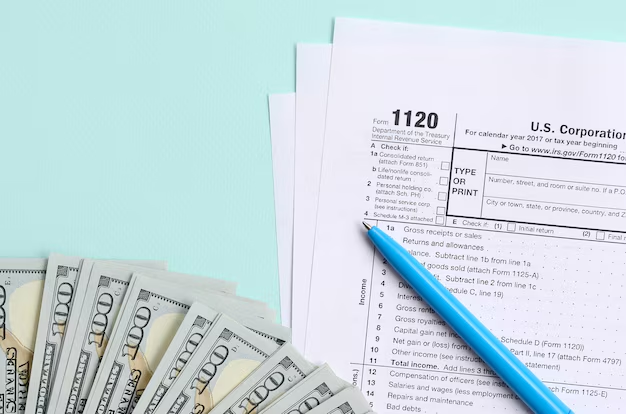
Related Topics
- Are Irs Economic
- Are Irs Economic Impact Payments Still Available
- Are We Getting Ctc Payments In 2024 Irs
- Can Form 8822 Be Faxed To Irs
- Can I Brown Act Irs
- Can I Call The Irs
- Can I Edit Any Irs Payment After I Did It
- Can I Go To Irs For Support
- Can I Have The Irs Apply My Overpayment If Divorced
- Can I Make Payments To The Irs
