Navigating the 1099-NEC: Filing with the IRS Made Simple
When tax season rolls around, many independent contractors, freelancers, and businesses face the common task of filing the 1099-NEC form with the IRS. If you've never tackled this form before, it might seem a bit daunting. But don't worry! By understanding the process and following a few key steps, you can file your 1099-NEC confidently and accurately.
📜 Understanding the 1099-NEC
The 1099-NEC (Nonemployee Compensation) form is essential for reporting payments made to independent contractors or other service providers. Nonemployee compensation could include payments for services performed in the course of your trade or business by someone who's not your employee.
Why Was the 1099-NEC Reintroduced?
The 1099-NEC was reintroduced in 2020 following historical use and changes in reporting processes. Its return was meant to streamline the reporting of nonemployee compensation separately from other types of incomes like interest and dividends, which are reported via the 1099-MISC. The 1099-NEC makes it easier to avoid confusion and potential errors, as it distinctly categorizes nonemployee earnings.
🧾 Eligibility Criteria and Requirements
Before filing a 1099-NEC, verify whether you meet the necessary criteria. Here are the basic requirements:
- Payment Amount: You must have paid an individual or entity at least $600 in a calendar year for services.
- Nature of Services: The payments should be for services performed for a trade or business.
- Business Relationship: The individual should be an independent contractor, not an employee.
- Form of Payment: Payments can include fees, commissions, prizes, awards, or substitutes for wages.
Failure to comply with these criteria might lead to filing inaccuracies, so confirm these details upfront.
🗓️ Filing Deadlines
Staying aware of deadlines is essential when filing the 1099-NEC:
- Recipient Deadline: January 31st. Furnish a copy to your independent contractor or service provider by this date.
- IRS Deadline: January 31st. Submit your forms to the IRS by this date as well, whether filing electronically or by mail.
Missing these deadlines might result in IRS penalties, so mark your calendars!
📋 Step-by-Step Guide to Filing 1099-NEC
Step 1: Gather Necessary Information
Before you begin filling out the form, ensure you have the following details:
- Payer's details: Your business name, address, and Tax Identification Number (TIN).
- Recipient's details: Their name, address, and TIN. Use the IRS Form W-9 to collect this information.
- Total payment amount for the year.
Step 2: Obtain IRS Forms
Get copies of Form 1099-NEC from the IRS or through office supply stores. Ensure you obtain the correct forms as the printed version typically has a special red ink necessary for IRS processing.
Step 3: Fill Out the Form
Here's how to complete the form correctly:
- Box 1: Enter the total nonemployee compensation paid throughout the year.
- Payer's and Recipient's Details: Accurately provide your and the recipient's information to ensure proper matching and reporting.
Step 4: Submit the Form
Options for filing include:
- Mail: Send Copy A to the IRS and Copy B to the recipient. If mailing to the IRS, use the pre-printed address based on your business location.
- Electronically: Use the IRS's Filing Information Returns Electronically (FIRE) system for electronic submissions. Filing electronically can ease the process and minimize errors.
Step 5: Maintain Records
Keep copies of all filed 1099-NEC forms along with proof of submission. IRS recommends holding onto these records for a minimum of three years.
💡 Common Mistakes to Avoid
- Incorrect TINs: Double-check tax identification numbers for accuracy.
- Missing Deadlines: Set reminders to avoid penalties.
- Form Mixing: Don’t confuse 1099-NEC with 1099-MISC. Each has distinct purposes and requirements.
📊 Summary at a Glance
Here's a quick overview to guide your 1099-NEC filing process:
| ✅ Task | 🔍 Details |
|---|---|
| Determine Eligibility | Payments of $600+ to non-employees for business services. |
| Gather Information | Collect payer and recipient TINs and total payment amounts. |
| Deadlines | January 31st for both recipients and IRS filings. |
| Submission Methods | Mail or electronic via IRS FIRE system. |
| Maintain Records | Keep copies for at least three years. |
🤔 FAQs on 1099-NEC Filing
What if I file late?
If you miss the January 31st deadline, the IRS may impose late filing penalties. The specific amount depends on how late your submission is and can add up quickly, so timely filing is crucial.
Can I use 1099-NEC for rental payments?
No, rental payments are typically reported on Form 1099-MISC. The 1099-NEC is solely for nonemployee compensation.
What should I do if I made an error on the form?
If you discover mistakes after submission, file a corrected form promptly. Follow the IRS instructions for corrections to ensure proper record updates.
🚀 Moving Forward
For business owners and freelancers, understanding and filing the 1099-NEC is an essential part of financial management. With this comprehensive guide, you're well-equipped to navigate your next filing confidently. Paying attention to eligibility requirements, filing deadlines, and common pitfalls will ensure your tax reporting remains stress-free and accurate.
Equip yourself with this knowledge, and tax season will become just another item on your business checklist—no sweat!
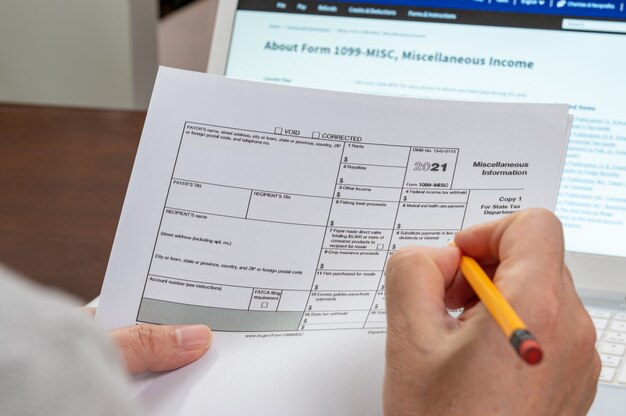
Related Topics
- Are Irs Economic
- Are Irs Economic Impact Payments Still Available
- Are We Getting Ctc Payments In 2024 Irs
- Can Form 8822 Be Faxed To Irs
- Can I Brown Act Irs
- Can I Call The Irs
- Can I Edit Any Irs Payment After I Did It
- Can I Go To Irs For Support
- Can I Have The Irs Apply My Overpayment If Divorced
- Can I Make Payments To The Irs
