Does Truist Bank Offer Zelle? Unpacking Your Digital Payment Options
In the fast-paced world of digital banking, convenience and technology often take the front seat. As consumers, we naturally find ourselves asking: Does my bank support the digital payment services I need? If you're a customer of Truist Bank or considering becoming one, you might be curious about whether Truist has integrated Zelle into its services. Let's dive into this question and explore the features, benefits, and related aspects of using Zelle with Truist Bank.
What is Zelle and How Does It Work?
Zelle, a popular digital payment network in the United States, enables individuals to send and receive money directly between bank accounts. Its primary appeal is the speed and convenience it offers, often facilitating transfers within minutes. Zelle's alliance with several major banks makes it a favorite for many seeking seamless financial transactions.
Key Features of Zelle
- Instant Transfers: Money moves quickly, often within minutes from one account to another.
- No Additional App Required: Integrated into participating bank apps, eliminating the need for a separate download.
- Email or Mobile Number: Transactions can be initiated with just an email address or mobile phone number.
With these features in mind, let's delve into whether Truist Bank has tapped into this cutting-edge digital payment service.
Does Truist Bank Offer Zelle?
The straightforward answer is: Yes, Truist Bank offers Zelle. By integrating Zelle, Truist Bank allows its customers to enjoy efficient, fast, and secure digital transactions directly from their online banking interface or mobile app. This integration is a testament to Truist's commitment to providing innovative and user-friendly financial solutions to its customers.
How to Use Zelle with Truist Bank
Utilizing Zelle through Truist Bank is a seamless process. Below, we break it down into simple steps:
- Access Your Account: Log in to your Truist online banking account or mobile app.
- Find the Zelle Section: Navigate to the section dedicated to Zelle. This might be under payments or transfers, depending on the layout of Truist’s banking interface.
- Enroll: If it's your first time using Zelle with Truist, you may need to enroll by providing your email address or mobile phone number. This ensures your account is Zelle-ready.
- Send or Receive Money: Follow the prompts to send money to another participant in the Zelle network using their email or mobile number. Alternatively, if you're receiving money, you’ll get alerts and can then accept the funds.
Benefits of Using Zelle with Truist Bank
- Speed: Transfers occur almost instantly, making Zelle a go-to for urgent transactions.
- Convenience: Users don’t need to open external apps, as it is integrated right into Truist’s banking platform.
- Security: Transactions are protected by Truist’s robust banking security measures.
Broader Implications of Using Zelle in Banking
Enhancing Digital Banking Experiences
The integration with Zelle is part of a larger trend among banks moving towards total digitization. These changes aim to enhance user experience with faster, easier management of money. Truist embraces these advancements to better serve their customers’ needs.
Consumer Protection and Security
While Zelle provides a quick way to transact, it’s essential to stay aware of security practices:
- Verify Recipient Information: Always double-check the email address or phone number before sending money.
- Monitor Accounts: Regularly review your statements and transactions to spot any unauthorized activity early.
Banks like Truist reinforce security with technology such as multi-factor authentication, ensuring a safe environment for online banking activities.
Why Choose Truist Bank with Zelle?
Truist Bank combines traditional banking experience with cutting-edge digital solutions. Several features make banking with Truist appealing, particularly for users interested in utilizing services like Zelle:
- Integrated Digital Tools: Seamless access to Zelle and other digital services.
- Commitment to Customer Experience: A focus on providing responsive and intuitive digital interfaces.
- Comprehensive Banking Services: Offering a full range of financial products to meet varied consumer needs.
Related Considerations for Digital Banking Customers
Alternatives to Zelle
While Zelle stands out, it isn’t the only digital payment option available. Customers can explore other services like:
- Venmo: Known for its social features.
- PayPal: Offers robust international features.
- Cash App: Popular for its simplicity and investment options.
Choosing the Right Fit
When selecting digital payment services, consider your lifestyle and financial habits. Here’s a brief checklist to help determine compatibility:
- Transaction Volume: Consider how frequently you need to send or receive money.
- Tech Comfort Level: Determine your comfort with digital platforms and integrations.
- Network Preferences: Check if your usual contacts also use the same service to simplify transactions.
Future of Digital Payments
As technology evolves, we can expect further innovations in digital payments. Truist and other institutions may continue enhancing their offerings, incorporating AI for personalized service, or exploring blockchain for transparency.
Quick Insights: Zelle with Truist Bank
To wrap up, here’s a simple overview of key takeaways and practical considerations for using Zelle with Truist Bank:
- 📱 Zelle Integration: Yes, Truist supports Zelle, enabling easy transfers.
- ⏱ Speed: Enjoy fast transactions directly via Truist's app.
- 🔍 Security: Follow best practices like verifying recipient details.
- 🌐 Alternatives: Explore other services based on your needs.
- 🚀 Future Ready: Embrace evolving digital payment technologies.
By offering Zelle, Truist Bank reinforces its dedication to staying at the forefront of digital banking trends, providing customers with reliable, fast, and secure solutions. As a customer, this means you can easily adapt to your banking needs, whether it’s sending money to a friend or managing finances efficiently from your mobile device.
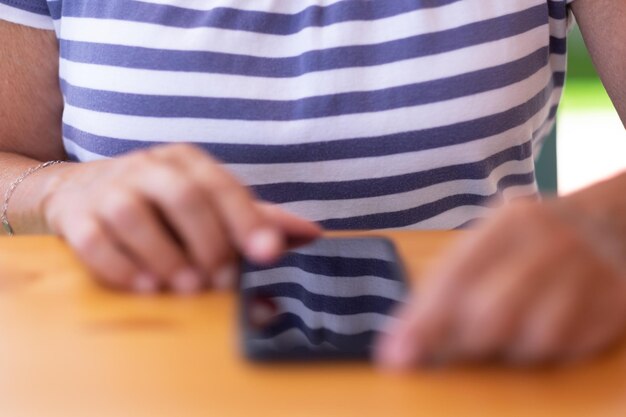
Related Topics
- Can You Delete Transaction History Truist
- Do I Need To Let Truist Know I'm Traveling
- Do You Need a Car To Truist Park Reddit
- Does Truist Do Early Direct Deposit
- Does Truist Have Early Direct Deposit
- Does Truist Have Zelle
- Does Truist Use Chexsystems
- Does Truist Use Zelle
- Has Truist Bank Been Hacked Today
- How Big Is Truist Bank
