Discovering Futures Trading on Webull: A Comprehensive Guide to Getting Started
Navigating the world of trading can be daunting, especially when delving into futures—a financial contract that requires a buyer to purchase, or a seller to sell, an asset at a predetermined future date and price. If you're keen to explore futures trading on Webull, you're in the right place. This guide will walk you through everything you need to know, from getting started to understanding key concepts and executing your first trade. Let's dive into the essentials of futures trading on Webull!
🔍 Understanding Futures Trading
What Are Futures?
Futures are a type of financial derivative where two parties agree to trade an asset at a predetermined price on a specified date in the future. This trading mechanism is widely used in commodities, indices, and currencies, allowing traders to speculate on the direction of prices or hedge against potential losses.
Why Trade Futures?
Futures trading offers several benefits, including leverage, diversification, and hedge opportunities. Traders are attracted to futures because they can control a large amount of an asset with a relatively small amount of capital. Additionally, futures can provide opportunities for profit in both rising and falling markets.
📈 Getting Started with Futures Trading on Webull
Step 1: Set Up Your Webull Account
Before you can start futures trading, you'll need a Webull account. Here's a quick overview of the process:
- Sign Up: Download the Webull app or visit their website. Provide necessary details such as your name, email, and phone number to create an account.
- Verification: Complete identity verification by providing a valid ID. This step is crucial to ensure compliance with regulatory requirements.
- Funding: Deposit funds into your Webull account. Webull offers various methods, like ACH transfer, to fund your account efficiently.
Step 2: Enable Futures Trading
Futures trading isn't automatically available on new accounts. You need to meet certain criteria:
- Experience: Ensure you have some trading experience. Webull may ask questions during the application process to assess your suitability for futures trading.
- Application Approval: Submit a specific application for futures trading and wait for approval. Compliance with regulatory standards is important, and Webull ensures traders are prepared for the complexities of futures.
Step 3: Familiarize Yourself with the Platform
Webull offers a user-friendly interface perfect for beginners. Key features to explore include:
- Dashboard: Centralized access to account details, portfolio performance, and news updates.
- Market Data: Real-time price feeds and market analysis tools for informed trading decisions.
- Learning Resources: Webull offers educational materials and tools to help you understand futures trading better.
🛠️ Trading Futures on Webull Step-by-Step
Placing Your First Trade
1. Market Research
Understanding the markets is essential. Utilize Webull's analytical tools such as chart patterns, historical data, and market sentiment. This step lays the groundwork for informed decision-making.
2. Executing a Trade
After research, navigate to the futures section on Webull:
- Ticker Symbol: Enter the ticker symbol for the futures contract you wish to trade. Webull supports a variety of assets like indices and commodities.
- Order Type: Choose from order types such as market, limit, or stop order based on your strategy.
- Position Size: Determine the number of contracts you wish to trade. Ensure your account balance can support the margin requirements.
3. Monitoring the Trade
Once the trade is live, continuous monitoring is crucial:
- Price Alerts: Set up alerts to notify you of significant price changes.
- Adjusting Positions: Modify your positions based on market conditions, either to lock in profits or cut losses.
Risk Management
A critical aspect of trading is managing risk. Here are some strategies:
- Leverage Caution: Use leverage wisely, as it can amplify both gains and losses.
- Diversification: Don’t put all your funds into a single trade; diversify across different futures contracts.
- Stop-Loss Orders: These orders automatically close your position to prevent excessive losses.
🤔 Common Challenges and Solutions in Futures Trading
Challenge 1: Market Volatility
Solution: Adopt a disciplined approach and use technical analysis to anticipate market trends. Establish a solid trading plan that includes entry and exit strategies.
Challenge 2: Emotional Trading
Solution: Keeping emotions in check is vital. Rely on data-driven decisions and avoid making impulsive trades based on gut feelings or market noise.
📊 Key Takeaways and Practical Tips
To make your futures trading journey on Webull more manageable, here’s a handy summary of practical insights:
- Research: Thorough market research is crucial for successful trading decisions.
- Leverage: Use leverage responsibly to avoid magnifying potential losses.
- Education: Continuously educate yourself using Webull's resources to stay ahead.
- Diversification: Spread risk by trading across multiple futures assets.
- Risk Management: Always employ strategies like stop-loss orders to protect your investments.
🚀 Conclusion: Embark on Your Futures Trading Journey
Trading futures on Webull opens up a world of opportunities, allowing you to engage with diverse financial instruments and strategies. By understanding the fundamental principles and following a disciplined trading plan, you can navigate the complexities of futures trading effectively. Remember, futures trading involves risks, so continuous learning and cautious strategy development are your best allies for success.
As you start your journey, use this guide as a reference to help you develop a robust futures trading strategy on Webull. Good luck, and start trading confidently!
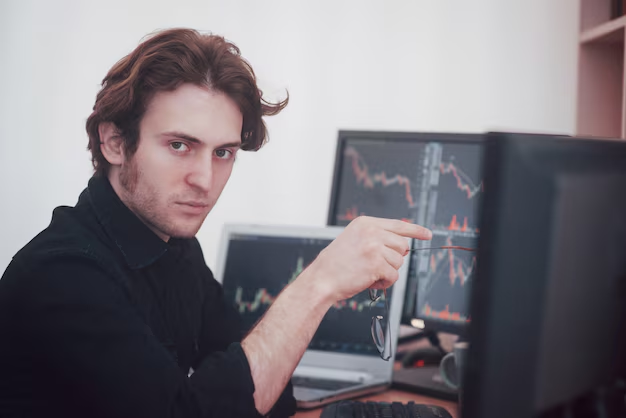
Related Topics
- Can a Minor Use Webull
- Can I Buy Crypto On Webull
- Can I Day Trade On Webull
- Can I Trade Forex On Webull
- Can I Trade Futures On Webull
- Can Think Or Swim Place Option Order From Webull
- Can Tradingview Place Option Order From Webull
- Can You Buy Crypto On Webull
- Can You Buy Fractional Shares On Webull
- Can You Day Trade On Webull
