Adding Schools to Your FAFSA After Submission: Your Complete Guide
Navigating the FAFSA process can feel a bit like mastering a complex dance. You've submitted your application, celebrated the milestone, and then—oops!—you realize there's another school you want to add. Don't panic; you’re not stuck in your current step. Adding schools to your FAFSA after you've submitted it is not only possible but straightforward if you know the ropes. Whether you discovered a new college path or simply forgot to include an institution, this guide will lead you through the update process with ease and confidence.
Understanding the Basics of FAFSA and School Addition
Before diving into the how-to's, it’s essential to grasp why you might want to add schools to your FAFSA and how this affects your financial aid. Essentially, the Free Application for Federal Student Aid (FAFSA) is a gateway to financial support for students attending post-secondary schools. It determines your eligibility for federal grants, loans, and work-study funds. Hence, ensuring all your prospective schools have access to your information is crucial for maximizing your aid opportunities.
Why Add Schools to Your FAFSA?
- Exploring Options: You may have decided to apply to more schools or have come across newly appealing programs.
- Changing Preferences: Sometimes, after submitting FAFSA, students receive new advice or insights that shift their college preferences.
- Application Errors: Mistakes happen, and you might have inadvertently left out a previously considered school.
Impact of Adding Schools
Financial aid offices at these schools can see your FAFSA data once they've been added, allowing them to create an aid package specific to their institution. There's no penalty for adding schools after initial submission, and doing so doesn't alter the amount of aid; it merely extends access to more institutions.
Steps to Add Schools to FAFSA: A Detailed Process
Now that you know why you might need to add schools, let’s walk through how to do it. Here’s a step-by-step guide.
1. Accessing Your FAFSA
First, you'll need to log back into the FAFSA system. Use your FSA ID to access your saved application on the official FAFSA website.
- Tip: Ensure you have a reliable internet connection and your FSA ID details ready for a smooth login process.
2. Making Corrections or Additions
Once logged in, locate the option that allows you to make corrections to a processed FAFSA application. This section is where you'll add new schools.
- Find the 'Make FAFSA Corrections' button: This will open your current FAFSA for editing.
- Navigate to the section: Where you can add your unique school codes.
3. Adding School Codes
- Know the limit: The FAFSA can accommodate up to 10 schools at one time. If you’ve already listed 10, you’ll need to remove one before adding another.
- Find the school codes: Most schools list their codes on their admissions or financial aid websites. You can also search for these codes directly within the FAFSA platform.
- Add codes: Enter the unique codes of the schools you wish to add. Double-check to avoid errors.
4. Submitting the Updated FAFSA
Once you’ve added (or replaced) the desired school codes, proceed to the end of the application and click 'Submit.' Your updated FAFSA will be processed, and the new schools will have access to your information.
- Confirmation alert: You should receive a confirmation email once your updated application is successfully submitted.
Exploring Further Considerations
Understanding how to execute an update is just half of the equation. Consider these common concerns or challenges.
How Long Will It Take?
The added schools should receive your updated FAFSA data within a few days. Processing times can vary slightly depending on seasonal volume or technical maintenance.
Privacy Concerns
Adding schools does not give them access to other schools’ aid packages or decisions. Each school sees your FAFSA data independently.
Trouble Logging In?
If you experience difficulty accessing your account, ensure your details are correct. If issues persist, consider using the FAFSA help line or their online resources for troubleshooting guidance.
Extending Beyond FAFSA: Broader Financial Planning
Adding schools to your FAFSA is a smart step in securing financial aid. Nonetheless, broadening your financial planning approach is equally crucial.
Researching School-Specific Aid
Many institutions offer unique scholarships or grants. By liaising with financial aid officers at all your prospective schools, you can unlock additional support avenues that go beyond federal aid.
Utilizing State-Based Aid
Some states provide additional aid programs for residents or students attending in-state colleges. Make sure to review what local options may supplement your FAFSA-based aid.
Saving and Budgeting
Even with financial aid, planning how to budget and save for college expenses will greatly ease financial stress through your academic journey.
Quick Reference Guide: Adding Schools to FAFSA 📝
Here's a concise summary to keep handy when adding schools to your FAFSA:
- Log in with FSA ID ✔️
- Access ‘Make FAFSA Corrections’ 🛠
- Add up to 10 schools with proper codes 🔢
- Submit and confirm updates 📤
- Understand processing times ⏲️
Enhance the process with effective research, budgeting strategies, and open communication with financial aid offices. By taking these steps, you’re better equipped to tackle college with confidence and financial readiness.
Making informed updates to your FAFSA empowers you to open doors to a wider range of educational opportunities without missing out on financial support. Remember, each school added is an opportunity extended to receive aid that can make a significant difference in your college experience. Whether you're exploring new academic terrains or ensuring no option is left unexamined, adapting your FAFSA to meet your needs is a crucial skill for future planning success.
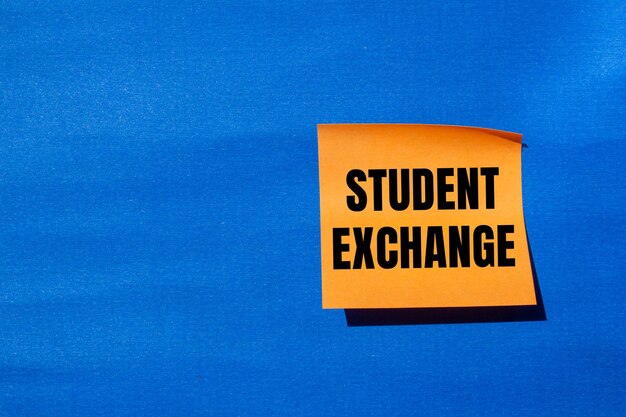
Related Topics
- Are International Students Eligible For Fafsa
- Can An International Student Apply For Fafsa
- Can Fafsa Be Used For Trade School
- Can Fafsa Check Your Bank Account
- Can Fafsa Cover Housing
- Can Graduate Students Apply For Fafsa
- Can I Add Another Contributor To Fafsa
- Can I Apply For Excelsior Scholarship Through Fafsa
- Can I Change My Fafsa Account To Parent
- Can I Delete a Fafsa Account
