Easily Locate Your Truist Bank Routing Number Using the Mobile App
In today's fast-paced world, having quick access to banking details on your smartphone can save you countless hours. Among these, your bank's routing number is crucial for setting up direct deposits, wire transfers, and automatic bill payments. If you're a Truist customer, understanding how to find your routing number swiftly with their app can streamline your banking experience. Let's dive into the comprehensive steps and tips on how you can do just that.
Understanding Routing Numbers: A Brief Overview
Before we go into specifics, let's clarify what a routing number is and why it’s important:
What is a Routing Number?
A routing number is a nine-digit code used to identify a financial institution in the United States. It's essential for processing paper checks, electronic funds transfers, and direct deposits.
Why Do You Need It?
- Direct Deposits: Employers often require your routing number to deposit your paycheck directly into your bank account.
- Electronic Transfers: When transferring funds to another bank account, you'll need this number to ensure the money reaches the correct institution.
- Setting Up Payments: It is necessary for linking your account to services like PayPal or for recurring debit payments.
Finding Your Routing Number on the Truist App: Step-by-Step Guide
Navigating the Truist Mobile App might seem daunting at first, but accessing your routing number is quite straightforward once you know where to look. Here's the step-by-step guide:
Step 1: Download and Install the Truist App
To use the Truist app, ensure it is installed on your smartphone. You can find the app on both the Apple Store and Google Play Store.
Step 2: Log In to Your Account
- Open the Truist App.
- Enter your login credentials (username and password).
- Use two-factor authentication if prompted—following these steps enhances account security.
Step 3: Navigate to Your Accounts
- Once logged in, the home screen will display an overview of your accounts.
- Choose the bank account for which you need the routing number.
Step 4: Locate Account Details
- Tap on the specific account to open more detailed information.
- Look for an option labeled "Account Details" or similar.
Step 5: Find Your Routing Number
- Within Account Details, both your routing number and account number should be displayed.
- Tip: The routing number is usually marked or highlighted for easy identification.
Visual Tip
💡 Pro Tip: Screenshot your routing number details for quick access later, but remember to keep these images secure.
Additional Tips for Using the Truist App
Stay Updated
Keep your app updated to benefit from the latest features and improved security measures. This is essential for protecting your personal and financial information.
Secure Your App
Ensure your app is protected via a strong password, and always use biometric login features (such as fingerprint or facial recognition) if available.
Familiarize Yourself with Features
The Truist app offers more than just account details. Explore features like mobile check deposit, transaction alerts, and spending insights to leverage the full benefits of mobile banking.
When an Alternative is Needed: Other Ways to Find Your Routing Number
Sometimes, accessing the app might not be convenient, or you might be looking for alternative methods to find your routing number. Here are other options:
1. Physical Checkbook
For those who still use checkbooks, the routing number often appears at the bottom of a check. On a standard check, it's typically the first nine digits on the left.
2. Truist Website
- Log into the online banking portal through the Truist website.
- Navigate to your account information to find your routing number.
3. Contact Customer Service
Reach out to Truist's customer support for assistance. They can provide your routing number after verifying your identity.
4. Bank Statement
Review any recent bank statements, which often include both your routing and account numbers.
Secure and Courteous Banking Practices
While accessing your routing number, keeping security top of mind is crucial to avoid unauthorized use:
- Avoid Public Wi-Fi: When using the Truist app, steer clear of public networks to reduce the risk of data breaches.
- Regularly Change Passwords: This practice helps protect your account from unauthorized access.
- Report Lost/Stolen Devices: Should you lose your device, report it immediately, and consider contacting your bank to secure your account.
Summary Tips for Using the Truist App for Routing Numbers
Here’s a handy list of key takeaways for faster reference:
- 📱 Install: Download the Truist app for straightforward banking.
- 🔓 Log In: Access your account securely with your credentials.
- 🔍 Navigate: Find your routing number under Account Details.
- 📅 Stay Updated: Regularly update your app for security and functionality.
- 🔑 Secure: Use strong passwords and biometric logins for extra protection.
Empowering yourself with the knowledge to easily access your financial information ensures you're always one step ahead in managing your finances, avoiding unnecessary delays, and ensuring seamless transactions. Whether it's finding your routing number or taking advantage of other mobile banking features, the Truist app is a tool designed to offer convenience at your fingertips.
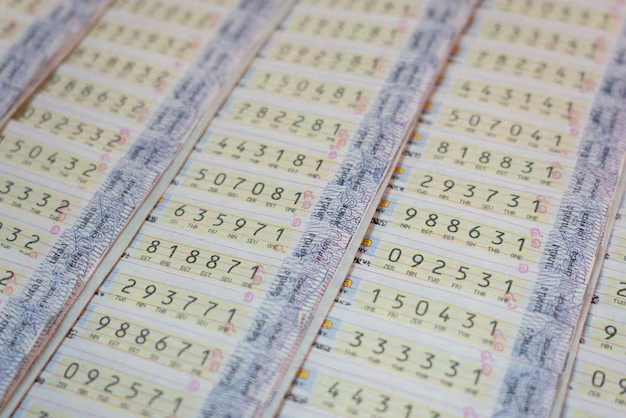
Related Topics
- Can You Delete Transaction History Truist
- Do I Need To Let Truist Know I'm Traveling
- Do Truist Bank Have Zelle
- Do You Need a Car To Truist Park Reddit
- Does Truist Do Early Direct Deposit
- Does Truist Have Early Direct Deposit
- Does Truist Have Zelle
- Does Truist Use Chexsystems
- Does Truist Use Zelle
- Has Truist Bank Been Hacked Today
