Simplifying Your Exit: How to Close Your Robinhood Account
Navigating the world of investments and trading on platforms like Robinhood has empowered countless individuals to explore financial markets. However, for various reasons, you might find yourself needing to close your Robinhood account. Whether you're diversifying your investment strategy, reducing your digital footprint, or simply taking a break from trading, understanding the process to close your Robinhood account can be pivotal. Let's delve into a comprehensive guide to ensure your account closure process is seamless and informed.
Understanding the Reasons for Closure
Financial Strategy Shifts
Many investors periodically reassess their strategies. You might be moving funds to a different platform offering features that better align with your current financial goals. Traditional brokerages or automated investment platforms might offer perks that appeal to you.
Consolidating Accounts
Managing multiple trading accounts across platforms can become cumbersome. Simplifying management through account consolidation might be beneficial, allowing for streamlined tracking and reduced administrative complexity.
Privacy and Security Concerns
Given the increased awareness around digital security, some opt to minimize their online presence. If you're prioritizing privacy, closing extra online trading accounts, including Robinhood, might be a decision you consider.
Taking a Step Back from Trading
Sometimes, investors feel the need to take a break from trading either for personal reasons or to reassess their financial situations without the immediate pressure of active trading.
Preparing for Account Closure
Reviewing Your Account
Before proceeding, it's crucial to review your account details meticulously:
- Check for Pending Transactions: Ensure any trades or transactions have been settled.
- Transfer Your Assets: If you're retaining your investments, consider transferring assets to another brokerage that supports the securities you hold.
- Download Statements: For record-keeping, download all your account statements and transaction history from Robinhood.
Understanding Tax Implications
Trading accounts often come with tax obligations. Ensure you're aware of tax considerations, such as capital gains tax, that may arise from closing your account. Consulting a tax advisor could provide clarity tailored to your situation.
Settling Any Balance
Ensure you've resolved any dues on your account. This includes managing potential fees for account closure or transfer fees that might be applicable by your receiving brokerage.
Step-by-Step Closing Process
Initiating Account Deactivation
Open Robinhood App: Launch your Robinhood application on a mobile device and access your account settings.
Settings Navigation: Navigate to 'Account Information' and select the 'Deactivate Account' option.
Follow the Prompts: The app will prompt you to confirm any securities have been sold or moved, and outstanding balances cleared.
Submit Final Request: After confirming all details, submit your deactivation request.
Note for Assets Transfer
If you haven't transferred securities to a new brokerage yet, consider Robinhood's ACAT (Automated Customer Account Transfer Service) transfer process. This allows a direct transfer of your investments to another eligible brokerage.
Completing the Closure Process
Robinhood requires confirmation that your account holds no securities or balance. Upon successful deactivation request processing, Robinhood disables account access, completing your closure.
Potential Closure Challenges
Unsettled Transactions
Transactions can occasionally be left unsettled, hindering account closure. Regularly check transaction statuses post-initiation and resolve lingering issues accordingly.
Pending Dividends or Income
Dividends or other forms of income pending credit could impact the deactivation process. Ensure any pending income is resolved or transferred to a connected bank account.
Alternatives to Full Closure
Temporarily Limiting Account Activity
Partial Withdrawal: Withdraw funds without selling off your entire portfolio if you're considering a break but not a complete closure.
Disabling Notifications: Without closure, you might simply disable app notifications to step back from active monitoring temporarily.
Pausing Automatic Investments: If automatic investments are set up, pausing them can reduce account activity while maintaining account access for future use.
Transferring Account
Consider transferring your account rather than closing it entirely. This maintains continuity of investments for those planning to resume trading at a later stage.
Key Takeaways for Robinhood Account Closure 📌
- ✅ Transfer Assets First: Ensure all securities are transferred before initiating closure.
- 📄 Keep Documentation: Download account statements and transaction history.
- 💬 Engage with Customer Support: Utilize Robinhood's support for unresolved issues delaying closure.
- 🔍 Assess Alternatives: Explore whether alternatives like temporary inactivity suits your needs.
- 🚧 Monitor for Issues: After initiating, continuously verify transactions are complete and dividends settled.
Closing your Robinhood account signifies a change in your financial journey, whether you're pausing investments or evolving strategies. By understanding each step and preparing accordingly, you can simplify the closure process while ensuring your financial wellbeing remains intact. Balancing considerations of privacy, security, financial goals, and potential future needs is key to making an informed decision about your trading accounts.
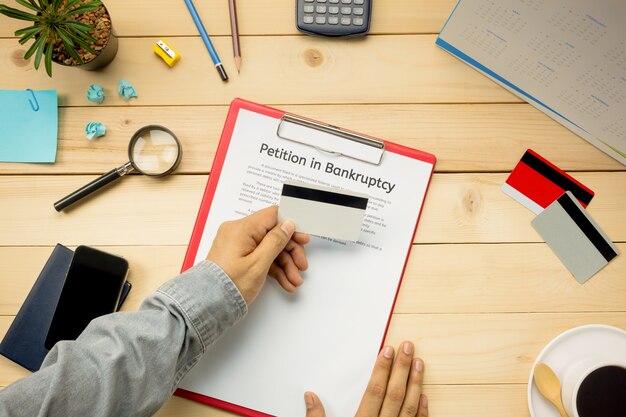
Related Topics
- Are There Any Good Indexes On Robinhood
- Can I Buy Bnd In Robinhood
- Can I Buy Bonds On Robinhood
- Can I Buy Gold On Robinhood
- Can I Buy Trulieve Stock On Robinhood
- Can I Buy Trump Coin On Robinhood
- Can I Contact Robinhood By Phone
- Can I Day Trade Crypto On Robinhood
- Can I Day Trade On Robinhood
- Can I Day Trade With Robinhood
