How to Protect Your Investments: Setting Stop Losses on Robinhood
Investing involves both risk and reward, and managing that risk can seem daunting, especially for beginners. Enter the concept of a stop loss, a powerful tool that can help protect your investments from significant losses. Robinhood, a popular trading platform, offers easy access to stop loss orders which can be crucial for safeguarding your investments in volatile markets. This comprehensive guide will walk you through how to set a stop loss on Robinhood, explore its importance, and provide practical tips to enhance your investing strategy.
📉 What is a Stop Loss Order?
A stop loss is a type of order placed with a broker to sell a security when it reaches a certain price. The primary function of a stop loss order is to limit an investor's loss on a position in a security. While some investors may use stop losses to protect gains, the primary goal is usually to prevent excessive losses.
Types of Stop Loss Orders
- Stop Loss Order: Sets to sell a security at a predetermined price.
- Stop Limit Order: Becomes a limit order when the stop price is hit and will execute only at the limit price or better.
- Trailing Stop Order: Sets a stop price at a fixed amount below the market price with an attached "trailing" amount.
Understanding these variations is essential for using stop losses effectively to align with your investment strategy.
💡 Why Use Stop Losses on Robinhood?
Robinhood's platform democratizes investing, making it accessible for everyone from amateur investors to seasoned experts. Here are compelling reasons to set stop losses on Robinhood:
- Risk Management: Mitigate potential losses by automatically selling a position before it declines further.
- Emotional Control: Prevent emotional decision-making during market volatility by pre-setting actions.
- Time Efficiency: Eliminate the need to monitor your positions constantly, relying instead on automated processes.
- Financial Planning: Align trades with your financial strategy, contributing to disciplined investing.
📲 How to Set a Stop Loss on Robinhood
Step-by-Step Guide for Setting Up a Stop Loss
- Open the Robinhood App: Log into your account using your credentials.
- Select the Security: Find the stock or security for which you want to set a stop loss.
- Access Trading Options: Click the sell button to open order options.
- Choose Order Type: Select from available stop order options—stop loss, stop limit, or trailing stop.
- Define Stop Price: Enter the specific price at which you want the stop order to trigger. For a trailing stop, set the percentage.
- Review and Confirm: Double-check all information, including quantities, then confirm to place the order.
Tips for Effective Stop Loss Use
- Price Placement: Avoid placing stop prices at round numbers or major support levels where other stop losses might cluster.
- Market Volatility: Set your stop price dynamically to accommodate volatile stocks or sudden market movements.
- Regular Adjustment: Review and adjust stop losses as needed, especially after market news or earnings reports.
🤔 Common Challenges and How to Overcome Them
Misjudging Volatility
In volatile markets, setting a stop loss too close to the current price might lead to premature sell-offs. Solution: Analyze historical price data and volatility to set an appropriate margin.
Emotional Influences
Despite the automatic nature of stop losses, emotional panic might cause investors to override pre-set limits. Solution: Trust your strategy and have the discipline to follow through with pre-determined stop prices.
Understanding the Types of Orders
To efficiently use different stop loss orders, investors must fully comprehend their functionalities. Solution: Regularly educate yourself on market order types and utilize demo accounts for practice.
🔍 Additional Strategies for Risk Management
While knowing how to set a stop loss on Robinhood is vital, integrating other risk management strategies can further solidify your investment portfolio:
- Diversification: Spread your investments over various sectors or asset classes to reduce risk exposure.
- Research and Analysis: Make informed decisions based on thorough market analyses and fundamentals.
- Rebalancing: Periodically review and adjust your portfolio to maintain desired asset allocations.
🌟 Key Takeaways
Here's a quick summary of practical tips and key takeaways for setting stop losses on Robinhood:
- Identify your risk tolerance to define stop prices that align with your financial goals.
- Practice regularly by setting different types of stop orders to become more adept within the platform.
- Combine stop losses with broader strategies like diversification and regular portfolio assessment for holistic risk management.
- Stay informed about market conditions and adjust your orders to respond dynamically to changing landscapes.
🛠️ Quick Tips List with Emojis
- 📱 Log into Robinhood and select your investment.
- 🔍 Analyze security trends before setting your stop loss.
- 📈 Choose the right order type (stop, limit, trailing).
- 💭 Set realistic stop price based on risk assessment.
- 🚫 Avoid emotional decisions: rely on pre-set orders.
- 🔂 Regularly review and adjust your stop loss settings.
By incorporating these practices, not only can you become proficient in using stop losses on Robinhood, but you'll also be better equipped to achieve your financial ambitions. Remember, managing risk is not about eliminating risk—it's about understanding and mitigating it effectively. Empower your investing journey with these strategies, and let your financial strategies flourish responsibly.
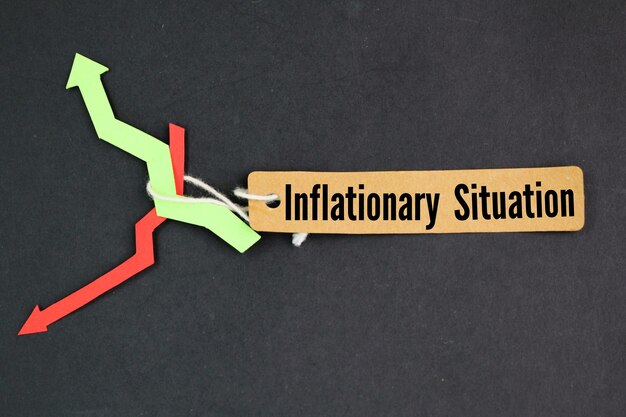
Related Topics
- Are There Any Good Indexes On Robinhood
- Can I Buy Bnd In Robinhood
- Can I Buy Bonds On Robinhood
- Can I Buy Gold On Robinhood
- Can I Buy Trulieve Stock On Robinhood
- Can I Buy Trump Coin On Robinhood
- Can I Contact Robinhood By Phone
- Can I Day Trade Crypto On Robinhood
- Can I Day Trade On Robinhood
- Can I Day Trade With Robinhood
