Seamlessly Closing Your Truist Bank Account: A Complete Guide
Deciding to close a bank account might seem like a daunting task, but with a clear understanding of the process, it can be surprisingly straightforward. Whether you're consolidating accounts or moving to a new banking partner, closing your Truist bank account should be handled with precision to ensure a smooth transition. Let's walk through the process so you're fully equipped with what you need to know.
Understanding the Reasons to Close Your Truist Account
Before diving into the 'how,' it's beneficial to reflect on the 'why.' People choose to close bank accounts for various reasons. Some seek better interest rates, others prefer enhanced customer service, while some might be relocating to a region where Truist doesn't offer convenient banking solutions. Understanding your motivation can help ensure this decision aligns with your broader financial goals.
Common Reasons for Account Closure
- Changing Financial Needs: As life situations shift, so do banking needs. A Truist account you opened years ago might no longer fit your lifestyle.
- Bank Fees: Some account types might have fees that can accumulate over time, leading customers to seek out free or lower-cost options.
- Interest Rates and Offers: Banks compete with varied interest rates on deposits, prompting customers to transfer savings to maximize returns.
- Relocation: Moving to an area without a nearby Truist branch can make banking inconvenient.
- Customer Service Experience: Your relationship with your bank is essential. If you're unsatisfied with the service, it's natural to look elsewhere.
Preparing to Close Your Truist Account
Once you've determined that closing your account is the right step, prepare ahead to ensure an effortless process. Here’s a checklist to guide you:
Double-Check Account Activity
Ensure that all transactions, such as automatic payments and direct deposits, are reassigned or canceled. Failing to do so can lead to missed payments or rejected deposits.
- Automatic Payments: Review and redirect automatic debits to a new account or payment method.
- Direct Deposits: Contact your employer and any other entities depositing funds into your account to update your bank details.
Monitor Pending Transactions
Keep an eye on any pending transactions and allow them to clear. Attempting to close an account with outstanding transactions can complicate matters and extend the closure timeline.
Ensure Balance Is Zero
Your account should have a zero or positive balance before initiating closure. Withdraw or transfer all remaining funds, and double-check for any outstanding fees that might need settling.
How to Close Your Truist Account: Step-by-Step Guide
Closing your account involves a few crucial steps. Following these steps ensures that you don't leave any loose ends.
Step 1: Gather Necessary Information
Before contacting Truist, gather all relevant information, including your account number and identification. Having this information handy will expedite the process.
Step 2: Contact Truist
Truist provides multiple channels for account closure. You can choose to visit a branch, call their customer service line, or manage the closure through their online banking portal.
- In-Person: Visiting a branch allows for a face-to-face discussion and may be the quickest method.
- Phone: Call Truist's customer service to initiate the closure. Be prepared to verify your identity.
- Online: Log in to your Truist online banking account and follow the prompts to close your account.
Step 3: Follow-Up on Your Request
After requesting account closure, confirm with Truist that the process has been completed. This could include receiving a confirmation number or email for your records.
Final Steps and Considerations
Once your account is closed, a few post-closure actions are worth considering to ensure peace of mind.
Verify the Final Statement
After closure, review your final statement to ensure no lingering fees or transactions have occurred. It’s also a good practice to keep a copy of your last statement.
Destroy Related Materials
Shred old checks and debit cards associated with your Truist account to prevent any potential misuse.
Inform Relevant Parties
Confirm that all parties with financial ties to your closed account are informed to avoid any future confusion or oversight.
Tips for a Smooth Transition
To ensure a seamless transition from Truist, consider these strategic tips:
- Create an Overlap Period: Establish your new account before closing the old one to avoid disruptions in paying bills or receiving funds.
- Keep Records: Maintain documentation of your account closure request and final balance for your records.
- Be Patient: Sometimes, the account closure process may take a little time; patience is key.
Key Takeaways for Closing Your Truist Account
🔥 Remember to update automatic transactions
🔍 Monitor why you're closing the account
📞 Choose your preferred closure method
📋 Ensure your balance is zero before proceeding
🔐 Safeguard financial information post-closure
Throughout the article, the process aims to seamlessly guide you through closing your Truist account without hassle. Approaching it with a focused plan ensures your financial matters remain uninterrupted. Whether you're moving on for practicality, savings, or peace of mind, making informed decisions empowers you to manage your finances effectively.
While closing your account can mark the end of a chapter with Truist, it can also signify the beginning of a more tailored banking relationship elsewhere. With careful planning and execution, you can confidently transition to a new banking solution that aligns with your goals and lifestyle.
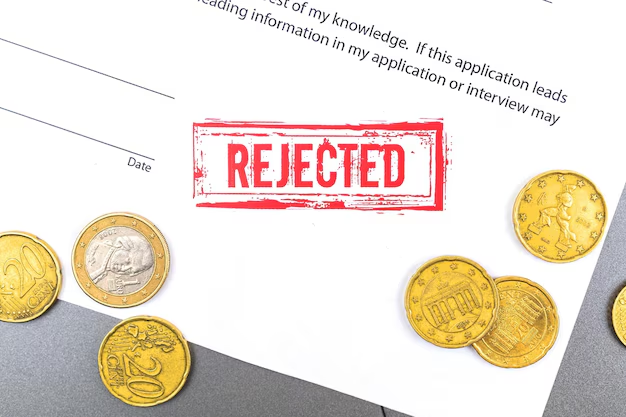
Related Topics
- Can You Delete Transaction History Truist
- Do I Need To Let Truist Know I'm Traveling
- Do Truist Bank Have Zelle
- Do You Need a Car To Truist Park Reddit
- Does Truist Do Early Direct Deposit
- Does Truist Have Early Direct Deposit
- Does Truist Have Zelle
- Does Truist Use Chexsystems
- Does Truist Use Zelle
- Has Truist Bank Been Hacked Today
