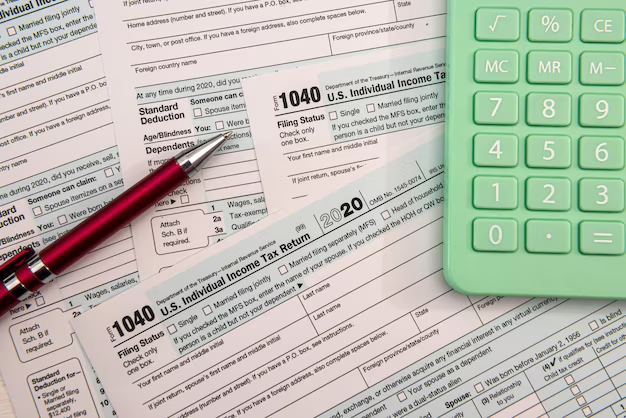Navigating the 1040: How to Obtain and Understand Your Tax Return Form
Every year, millions of Americans face the task of filing their taxes, often encountering a familiar number: 1040. But for many, questions linger—how do you get your hands on a Form 1040, and what do you do with it once you have it? Let’s delve into the details and provide you with all you need to know about this essential form, empowering you to tackle tax season with confidence.
Understanding Form 1040
Form 1040 is the standard IRS form that individuals use to file their annual income tax returns. It captures your earnings and calculates whether you owe more taxes or are eligible for a refund. Here’s a quick primer on why it matters:
- Purpose: Form 1040 helps individuals report their annual income to the Internal Revenue Service (IRS). It determines how much income tax you owe or the refund you can expect, based on how much you’ve already paid throughout the year.
- Who Uses It: Virtually all U.S. taxpayers, from wage earners to small business owners, need to file a Form 1040, though the specifics can vary based on employment type and income level.
- Tidbit: The form's simplicity or complexity depends on your financial situation. With various attachments and schedules, it can encompass anything from basic income details to complex investment or self-employment figures.
How to Obtain Your Form 1040
Getting your hands on a Form 1040 is straightforward, and several options are available to help you kick off the tax filing process. Let's explore these methods:
🖨️ Download and Print
One of the easiest ways to obtain a Form 1040 is by downloading it directly from the IRS website:
- Visit IRS.gov: Navigate to the official IRS website. This platform is regularly updated with the latest tax forms and instructions.
- Search for the Form: Look for “Form 1040” using the site’s search function to access downloadable PDFs.
- Print a Copy: Use any standard printer. Ensure your print settings are correct—double-sided forms can save both space and paper.
📨 Receive by Mail
If you prefer a hard copy delivered directly to your door, the IRS offers a mail service:
- IRS Order Forms: Use the IRS website or contact their automated phone system to order forms by mail. This process might take a few weeks, given likely seasons of high demand.
- Call the IRS: Dial their toll-free number and request the form. Be sure to provide your address for smooth delivery.
💻 Tax Software and Online Platforms
Using tax software is increasingly popular and comes with several advantages:
- Automatic Form Access: Most platforms automatically import the Form 1040 and relevant schedules, minimizing the manual entries you need to complete.
- Guided Assistance: These tools often walk you through each step, interpreting complex tax jargon in plain language.
- E-Filing: After completion, you can submit your taxes electronically, which often results in quicker processing and refunds.
📜 Visit a Local IRS Office
For in-person assistance or to pick up physical copies:
- Identify Your Nearest Office: Use the IRS Taxpayer Assistance Center locator tool online.
- Schedule an Appointment: Though some locations accept walk-ins, scheduling can save you time.
- Seek Guidance: Staff can assist with diverse tax-related inquiries or help identify what forms you need.
Filling Out Form 1040: Step-by-Step Guidance
Once you've obtained your Form 1040, knowing how to fill it out correctly is vital. Let's break it down into digestible parts:
1. Personal Information
- Basic Details: Enter your name, Social Security number, and filing status (e.g., single, married filing jointly, etc.).
- Address Information: Provide your current address to ensure refunds reach you without hassle.
2. Income Information
- Wages and Salaries: Refer to your W-2 forms for accurate reporting of earnings.
- Additional Income: Report any supplementary income sources, such as dividends, interest, or rental income—this may require additional schedules.
3. Tax Deductions and Credits
- Standard vs. Itemized Deductions: Decide whether to take the standard deduction or itemize based on individual expenses over the year.
- Available Credits: Research applicable tax credits, like the Earned Income Tax Credit (EITC) or Child Tax Credit, which could lower your tax liability.
4. Tax Calculations
- Tax Tables: Use provided IRS tax tables or software calculations to determine the exact amount owed or refundable.
- Payment Information: Include any tax payments you made throughout the year via withholding (W-2) or estimated quarterly payments.
5. Signature and Filing
- Review Carefully: Errors can delay processing. Double-check all entries for accuracy.
- Sign and Date: The form is incomplete without your signature, validating the information provided.
- Electronic vs. Mail Submission: Decide on e-filing for speed or traditional mail if preferred.
Common Challenges and Solutions
Filing taxes can be intricate. Here are common hurdles and advice to overcome them:
Missing Documents
- Issue: Key documents like W-2 or 1099s are missing.
- Solution: Contact your employer or payer to request duplicates. For past W-2s, the IRS can supply Wage and Income Transcripts.
Understanding Deductions
- Issue: Unsure whether to itemize or take the standard deduction.
- Solution: Use the IRS’s online tools or seek professional advice to compare benefits and ensure no overpayment.
Handling Complex Income Streams
- Issue: Multiple jobs or side gigs complicate income reporting.
- Solution: Accurate record-keeping throughout the year eases organization; explore accounting software tailored for freelancers.
Form 1040 Variants
Did you know the 1040 comes in variations that cater to unique tax situations? Here’s a rundown:
1040-EZ
- Who It’s For: Single or joint filers without dependents and a straightforward tax scenario.
- Why Use It: If you qualify, using the 1040-EZ simplifies preparation significantly.
1040-A
- Who It’s For: Filers with more involvement, such as claiming dependents or certain tax credits.
- Benefits: Offers a middle ground with more complexity than the 1040-EZ but less cumbersome than the standard 1040.
1040-SR
- Who It’s For: Tailored for taxpayers aged 65 or older.
- Highlight: Features larger text and includes a standard deduction table, catering to senior citizens' needs.
Next Steps After Filing
Finished your Form 1040? Excellent! Here’s what to expect:
- Refunds: If due a refund and filed electronically, it typically arrives quicker—often accessible through the IRS’s refund tracking service.
- Owed Taxes: Ensure any outstanding balances are paid by the tax filing deadline to avoid penalties.
- Record Keeping: Retain a copy of your tax return and all associated documents for at least three years, safeguarding against audits or future references.
Quick Tips for a Smoother Tax Season 🌟
Here's a concise summary to help you streamline the tax filing journey:
- 📅 Start Early: Delaying increases stress and rush, often leading to errors.
- 📁 Organize Documents: Keep a file dedicated to tax-related documents gathered throughout the year.
- 📲 Leverage Technology: Use reputable tax software to reduce the chances of mistakes.
- 🤝 Seek Help When Needed: Consider consulting a tax professional if your financial situation is complex.
- ✅ Double-Check Everything: A final review can catch minor errors before filing.
By understanding how to obtain and effectively use Form 1040, you are better equipped to manage your taxes. Whether you choose the digital path or stick to traditional paper filing, feeling informed and prepared can transform tax season from daunting to manageable.